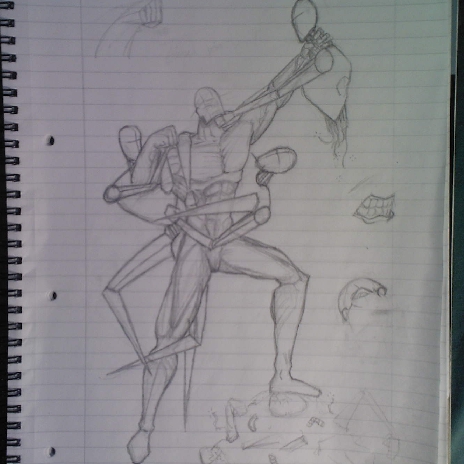It's happened, I've finally done it. Since my laptop was stolen last year I've tried to backup my work whenever I get the time. I simply copy folders onto a flash drive and that's that. It doesn't take long and you'd have to be a moron to get it wrong. Ctrl C, Ctrl V, done!
That's what I did early this morning while rushing to get ready for work - why not? It only takes a minute! In goes the flsh drive, Ctrl C, Ctrl V, done and off to the office!
After a day at work thinking about all the cool things I'm going to do in my next episode, I got home and thought, "Yeah I've made really good progress on Issue: #5 already and it's going to be my best yet - let's get to work!"
I opened the file and was presented with something odd... almost nothing! In fact... wait this looks... oh no, oh NO, NO! I've... ... oh feck...
It's that nausiating feeling as your stomach doesn't know whether to sink or take up residence in your mouth as the realisation of the profound and far-reaching consequences of your error dawns.
That's followed by the frantic searching of forums, FAQs and the useless Help function just confirm and re-confirm that there's nothing out there (for free) to help! Yep, you guessed it. You would think that Microsoft would have by now built something into the System Restore function that allows you to choose to completely restore your system - files and all! But alas!
It doesn't take long and you'd have to be a moron to get it wrong. Ctrl C, Ctrl V, done!... Except when you try to do it in a hurry while getting ready for work in the morning!
When you try it that way you copy the old folders from the flash drive and write them over the newer stuff on your local drive!